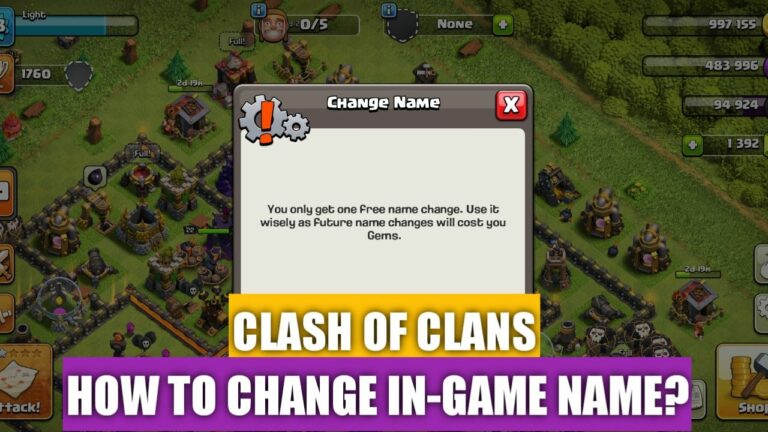Are you looking to change your name in Clash Of Clans? Well, then, you have landed in the right place. In this article, we will tell you all about “How to Change Your in-Game Name in Clash of Clans?”.
Your in-game name is what people, enemies, and your clan mates see when you are playing the game. So it is essential that you have the best one that suits you, your behaviour, and your play style, so we recommend that you think carefully and then pick a good name. If you have already picked a name and are looking to change it, here is how you do it.
How To Change Your Name in Clash of Clans?
Changing your name in Clash Of Clans is not as difficult as you might think. Follow the steps given below to change your name:
1. Start the Clash Of Clans Application
Be careful when you first launch the game. Clash of Clans does not allow you to change your name frequently. So be wise while choosing your name, as you will be carrying it with you as long as you are playing Clash Of Clans. Either way, the first step toward changing your name is to open the app.
2. Select The Settings Option

When the game is finished loading, on the main screen of the game, you should see the settings button. The settings button is highlighted in white colour and is situated on the right-hand side of your screen on top of the shop button.
3. Select the More Settings Option
After the settings tab opens up, you should see other settings like the music volume or the SFX volume. Now, click on the “more settings” option. The more settings option is at the bottom right-hand side of the screen below the parent’s guide.
4. Select Change Name

After you click on the, more settings option, a new tab should open up. At the top of all the options in the more settings tab, you should see the Change Name option; click on the option.
5. Read The Caution Carefully

When you click on the option to change your name, a caution appears, warning you to make you confirm if you want to change your name. Remember that only the first time that you change your name in the game is free. After that, the game charges you gems to change your name.
6. Type in Your New Name and Hit Confirm
After you press the confirm button in the pop-up, it should take you to a change name option where you need to write your new name. Remember to follow the community guidelines and be respectful towards other players when choosing a name. Click on the confirm button to change your name in Clash Of Clans.
Read More:
Things To Keep in Mind Before Changing Your Name
Here are some things to keep in mind before you are looking to change your name in Clash Of Clans:
- Don’t keep inappropriate names as your in-game name in Clash Of Clans; this should be a no-brainer but keeping any inappropriate name has a chance of getting your account banned. Along with it, keeping a disrespectful name can destroy the game environment that we all love and appreciate in Clash Royale.
- You can only change your name once for free after that; the game charges you 100, 500, 1000, 2000 gems, and so on for each subsequent name change in Clash of Clans.
Conclusion:
In-game names are how we put ourselves in front of the virtual gaming world and that game’s community, and so we should always try to be respectful and considerate while picking up our in-game names. We hope that the information provided in this article helped you successfully change your name in Clash of Clans. That is all for this article; if you have questions regarding this article, feel free to comment using the comment section below.
Download: Clash of Clans (Play Store)
Download: Clash of Clans (App Store)

I am a YouTuber, gamer, and a small community manager, and my youtube name is LightSan. I grew up playing CSGO and watching league of legends, and I got hooked up to mobile games from playing pubg mobile, mobile legends, and many fps games.