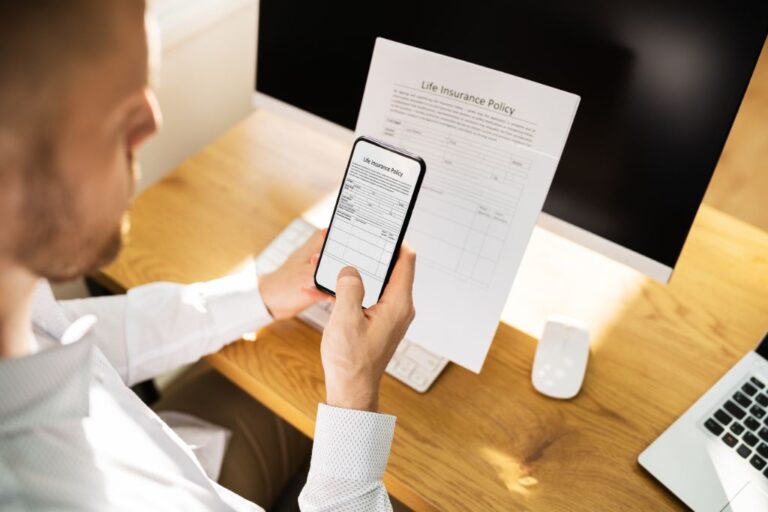In today’s fast-paced digital world, the ability to efficiently convert images into text is more crucial than ever. Whether you’re a professional working with documents, a student handling research materials, or just someone trying to digitize old handwritten notes, the need for reliable and effective image-to-text conversion is ubiquitous.
This task, often cumbersome if done manually, is made effortless and accurate by the advent of Optical Character Recognition (OCR) technology. OCR enables the extraction of text from images, transforming them into editable, searchable, and more accessible digital formats. It’s a technology that not only saves time but also opens up new possibilities in data handling and accessibility.
The market is flooded with a plethora of online image to text converters, each boasting unique features and capabilities. Choosing the right one can be overwhelming, especially when you need to balance factors like accuracy, ease of use, cost, and additional functionalities. These converters vary greatly, from simple, user-friendly platforms ideal for quick tasks to more sophisticated systems designed for professional use with advanced features like multi-language support and layout preservation.
The Top 5 Best Online Image to Text Converts
In this comprehensive guide, we’ll delve into the world of online image-to-text conversion and explore the top 5 best online image to text converters available today. Our aim is to assist you in making an informed decision that aligns perfectly with your specific requirements.
Whether you’re a professional managing diverse documents, a student dealing with research materials, or simply someone looking to digitize handwritten notes, the power of reliable and efficient image-to-text conversion, facilitated by Optical Character Recognition services, is indispensable in the digital age.

1. Adobe Acrobat Online Services
Adobe Acrobat Online Services is synonymous with professional-grade OCR technology. This tool is designed for those who require high accuracy and efficiency in text extraction from various image formats. What sets it apart is its advanced algorithm, which can handle complex layouts and a variety of font styles, making it an excellent choice for businesses and professionals who deal with diverse documents. Additionally, its integration with the Adobe suite allows for a seamless workflow, especially beneficial for those who already rely on Adobe products for their document management.
Furthermore, Adobe Acrobat Online Services offers a user-friendly interface that simplifies the process of converting images to text. Its ability to process documents in multiple languages makes it a versatile tool for global businesses and individuals working with international documents. The batch processing feature is a significant time-saver, allowing users to convert multiple images at once, thereby enhancing productivity.
Key Features:
- Multi-language support: Extracts text in multiple languages with high accuracy.
- Batch processing: Convert multiple images simultaneously.
- Integration with Adobe Suite: Seamlessly works with other Adobe products.
2. Google Drive’s Built-In OCR
Google Drive’s built-in OCR feature is a testament to Google’s commitment to integrating useful tools into its ecosystem. This feature is particularly beneficial for those who are looking for a straightforward and easily accessible solution for converting images to text. Its seamless integration with Google Docs means that any text extracted from images is immediately editable, making it a highly convenient option for students, educators, and professionals who are already using Google Workspace.
The strength of Google Drive’s OCR lies in its simplicity and the fact that it doesn’t require any additional software or subscriptions. Users can directly upload images to Google Drive and utilize the OCR feature without any hassle. While it may not have the advanced features of some standalone OCR tools, its accessibility and ease of use make it a popular choice for quick conversions and those who prefer an all-in-one solution within the Google ecosystem.
Key Features:
- Ease of use: Simply upload an image to Google Drive and open it with Google Docs to extract the text.
- Integration with Google Workspace: Smooth workflow with other Google services.
- No additional cost: Comes free with Google Drive.
3. OnlineOCR.net
OnlineOCR.net stands out for its accessibility and ease of use, catering to users who need a quick solution for converting images to text. This web-based tool is completely free and does not require any software installation or registration, making it instantly accessible to anyone with an internet connection. It’s ideal for students, freelancers, and small businesses that need a straightforward tool without the frills of more complex software.
The service supports a wide range of languages and file formats, which broadens its usability across different sectors and for various purposes. Although it may lack some of the advanced features of premium OCR tools, OnlineOCR.net is sufficient for most basic image-to-text conversion needs. Its ability to convert images quickly and with reasonable accuracy makes it a go-to choice for users who need a no-cost, efficient solution.
Key Features:
- Support for 46 languages: Versatile in handling various languages.
- No registration required: Quick access without the need for account creation.
- Supports multiple file formats: Converts various image formats to text.
4. ABBYY FineReader Online
ABBYY FineReader Online is a highly regarded tool in the realm of OCR, known for its precision and advanced capabilities. This tool is tailored for professionals who require high accuracy in text recognition, especially in cases where maintaining the layout and formatting of the original document is crucial. Its sophisticated OCR technology can handle complex documents, including those with tables, graphs, and various font styles, making it a preferred choice for legal professionals, researchers, and archivists.
In addition to its high accuracy, ABBYY FineReader Online offers features like barcode recognition, which is a unique and valuable tool for businesses involved in retail and inventory management. The tool’s ability to maintain the layout of the original document saves time in reformatting and ensures that the integrity of the original information is preserved, which is essential in professional settings where every detail matters.
Key Features:
- High accuracy: Recognizes text with minimal errors.
- Preserves layout: Maintains the original format of the document.
- Supports barcode recognition: Useful for businesses and retail.
5. SimpleOCR – Further Insights
One of the most appealing aspects of SimpleOCR is its commitment to providing a free service. This is especially important for individual users, small businesses, or educational institutions that operate on a limited budget. Despite being free, SimpleOCR does not compromise much on the quality of text recognition, making it a viable option for users who need to convert simple documents without complex layouts or unusual fonts. Its ability to handle a variety of image formats adds to its versatility.
Another significant advantage of SimpleOCR is its customization options. Users can tweak the settings to better suit their specific needs, enhancing the accuracy of text recognition for their particular documents. Although it lacks some of the advanced features of its counterparts, such as multi-language support or batch processing, SimpleOCR fulfills the basic needs of OCR with commendable efficiency. For those who are new to OCR technology or only need occasional image-to-text conversion, SimpleOCR offers a no-cost, user-friendly introduction to what OCR can offer.
Key Features:
- Free to use: Ideal for users on a budget.
- Simple interface: Easy to navigate and use.
- Customizable text recognition: Allows tweaking settings for better accuracy.
Conclusion:
Choosing the right online image-to-text converter depends largely on your specific needs. Whether you require high accuracy and advanced features for professional use, like those offered by Adobe Acrobat Online Services and ABBYY FineReader Online, or prefer the simplicity and accessibility of Google Drive’s OCR and OnlineOCR.net, there’s a tool out there that fits the bill. SimpleOCR, with its no-cost approach, serves as a great starting point for basic OCR needs.
When selecting an OCR tool, consider factors such as the complexity of your documents, the need for multi-language support, integration with other software, and of course, your budget. Each of these top 5 tools has its unique strengths and is capable of transforming the way you handle digital documents.

A computer engineer by day, gamer by night. He grew up playing Mario and contra, and just like every other 90s kid, he got passionate about mobile gaming. He had done bachelors in computer science and played fps and MOBA games for years.