Video editing plays a great role regardless of the industry you belong to. Whether you are educating or entertaining, the level of editing decides whether it keeps the audience hooked. With rapidly changing technologies, the only way to engage or retain your audience is by adopting these technologies. This will allow you to stay ahead of your competition.
CapCut is one such video editing technology. It is a free online video editor. CapCut has completely transformed the way people edit videos. CapCut has opened doors to an entirely new video editing world with the latest AI capabilities and mind-boggling features. Now you can unleash your creativity in a completely new way.
When using CapCut, you don’t need to be tech-savvy or acquire special graphic designing or video editing skills. Just with some clicks, you are ready to go. Wondering what are the new AI capabilities you can experience with CapCut? Just keep reading!
Discover What’s New In CapCut
CapCut has introduced multiple new features. To use these features, first, you need to signup with your email to create a personal account. After that, you can use anyone you want for free. Get insights on some key features right below:
1. AI Image Upscaler
AI Image Upscaler, as the name reflects, can be used to upscale your images. Options exist to eliminate the image noise or increase the size/resolution. With CapCut, you can do all this and more without impacting the overall image quality.
How to use CapCut AI Image Upscaler?
Getting the most out of AI images more upscale is simple. It just comprises three steps to follow:
1. First, you must visit the CapCut website, use tools, and choose AI Image Upscale. Doing so will take you to the main page of the AI image upscale. You can use it for free. Click on the “Upload” tab. A window will pop up, choose the file from your system and click open.
2. In the second step, you need to choose the size or resolution you want to upscale your image. See the image below as a reference. It offers you four options in terms of image resolution to choose from. You can choose either 720p, 1080p, 2K, and 4K. Choose any one and click on the “Upscale” tab.

3. Now move the cursor over the image and click on the download icon that appears at the bottom of the image.
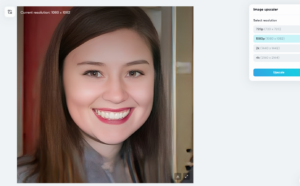
2. Low Light Image Enhancer
The feature low light image enhancer allows you to add light to your dark images. It will enable you to do this without incorporating distortion or noise. This way, you can make your photo clearer and brighter.
How to use CapCut Low Light Image Enhancer?
Using the low-light image enhancer from CapCut supports high user-friendliness. Similar to the AI Image Upscaler, you only need to follow three steps such as:
1. First, go to the main website of CapCut. Then head towards the magic tools and click on it. Later you will be on the main landing page of the Low Light Image Enhancer. Click on the “Upload” tab and choose the image file you want to make brighter. Then click open. Doing so will upload the selected image.
2. The CapCut AI low light image enhancer supports 4 levels of color intensity correction. You can choose anyone depending on which one you like. Later click on that level.
3. Next, in the last step, move the cursor to the image. A download icon pops up at the bottom. Click on this icon if you want to download that image.
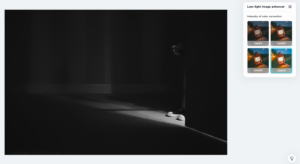
3. Free AI Color Correction
The colours are what bring the images to life. Badly coloured images do not grab the attention of anyone. This AI color correction tool by CapCut allows you to tweak the black or white levels. You can also change the contrast or adjust the exposure with a single click.
How to use CapCut AI color Correction?
The thing which differentiates the CapCut AI color correction is the simple three-step process. Even a non-specialize person can use it on the go:
1. Visit the main homepage of the CapCut website. Then go to the tool wizard section. Visiting the tool wizard section will give you access to many tools. Among the various tools range, select AI Color correction and click on it. This will take you to the main tool page of the AI color correction. Now click on the “Upload” button. Select the image whose colors you want to correct.
2. The AI color correction tool gives you 4 options to enhance the contrast, exposure and colors. These options are in the form of levels like level 1, level 2, level 3, and level 4. Choose the color you like. Clicking on the color starts generating the image for that particular color.
3. Now hover over the image, making the download icon appear on the image bottom. Click on this icon to save and download the image in the system you are using.
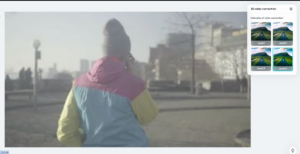
Why Use CapCut?
There is not a single thing which will compel you to make use of CapCut. A plethora of benefits are associated with this platform. Consider the key benefits below:
1. Extremely intuitive interface. You can use the tools instantly without guidance if you are a layman. CapCut has put a video for each tool to guide first-time users. Anything you need is easy to pick and place just with one click.
2. There are a plethora of templates that you can customize as per your needs. This will open up several options when using the CapCut.
3. CapCut also provides thousands of audio files to add to your videos. All the audio you are going to get is free from copyright.
4. The filters and transitional effects that a CapCut provides are truly notable. You can incorporate these effects in your videos to make them stand out.
5. Another concerning feature of the CapCut is it eliminates language barriers. You can take the most out of this tool in over 20 languages.
6. You can directly transform your images or videos to your system with a single click, export or download.
All these features make CapCut worth a try. Famous and popular TikTokers use CapCut to quickly and instantly edit their videos to make them stand out.
Closing Thoughts:
In conclusion, video editing has become an indispensable aspect of various industries, playing a crucial role in captivating audiences and distinguishing oneself from competitors. To effectively engage and retain viewers, it is essential to embrace rapidly evolving technologies in video editing. One such transformative technology is CapCut, a free online video editor that has revolutionized the editing process.
CapCut offers a wide range of AI capabilities and mind-boggling features, allowing users to unleash their creativity in entirely new ways. What sets CapCut apart is its user-friendly interface, eliminating the need for technical expertise or graphic design skills. With just a few clicks, users can effortlessly navigate the platform and achieve professional-looking edits.

A computer engineer by day, gamer by night. He grew up playing Mario and contra, and just like every other 90s kid, he got passionate about mobile gaming. He had done bachelors in computer science and played fps and MOBA games for years.

