In Albion Online, players can buy a private Island, a personal space away from the crowded cities. On the Island, players can farm, craft, build a home, raise animals, store items and many more. The best thing about owning a private is you can do anything you want, and you don’t have to pay taxes for any activity. So, in this guide, Let’s look at everything you need to know about the private Island in Albion Online.
Albion Online Personal Island Guide with Tips and Tricks
Let’s start with understanding what is Personal Island,
What is Personal Island in Albion Online, and why you should Get one?
The private Island is a piece of land on any of the big cities in Albion online. Once you buy the Island in any city, then it can only be accessed from the city you purchased it. The players can do any activity on the Private Island like farming, build houses, hire labours, and craft stations.
So, on the private Island, you can do any activity from farming to build a house, growing food for yourself, crafting for yourself and your friends and many more. So, What should you do on your private Island? Well, it depends on you. You can use your private Island for monetary profits or as a safe haven for you and your friends to craft and chat with your friends.
Why you should buy your personal Island in Albion Online?

Before buying the Island, the first thing you need to do is pick a city in which you want to live. All the cities are the same in Albion online, as you will get the same layout and options. But, the difference arises from the resources surrounding the city. Every city has one dominant profitable resource, so it becomes extremely important to select your city carefully if you want to specialize in a particular craft.
| City | Resource |
| Martlock | Stone |
| Thetford | Fiber |
| Lymhurst | Wood |
| Bridgewatch | Lather |
| Forststerling | Ore |
| Caerleon | PVP |
Each city has its benefits in Albion Online. Another thing you should consider when selecting the city is your friends or clan should be located in the same city as it will be easier for you to squad up with your friends and clanmates to go around for loot. If you are a beginner or a new player, then I suggest you select any city other than Caerleon as it is surrounded by Red zones and you cannot travel with luggage and top of that, Caerleon entrances are huge choke points for PVP fights.
Now, Let’s see “how to buy Personal Island in Albion Online?“
How to buy Personal Island in Albion Online?
Personal Island or Private Island is a premium feature in Albion Online. So, if you want to buy an Island in Albion online, you need to have at least 30 days of premium in your account. Once you buy the Island in Albion online, it will be yours forever, and you can access the event after your premium membership expires.
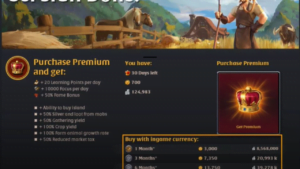
Once you become the premium member, travel to the city in which you want to buy your island. In the city search for the Island merchant, you can find island merchant near the market. Now, you can purchase the island from the merchant for sliver. There 6 tiers of islands in Albion Online, and prices will increase with the tier. So, if you are a beginner or a new player, I recommend you to start with the tier 2 island as you will get one farming plot with the tier 2 island. You can use this farming plot to grow your food on the island.
Note: Prices of the Island without including global discount or any other discount.
| Price | Farming Plots | Building Plot | Price (Sliver) |
| 1 | 0 | 0 | 18,750 |
| 2 | 1 | 3 | 56,250 |
| 3 | 2 | 5 | 1,87,500 |
| 4 | 3 | 7 | 5,62,500 |
| 5 | 4 | 9 | 18,75,000 |
| 6 | 5 | 12 | 37,50,000 |
That means you can have a total of 5 farming plots and 12 building plots on the fully upgraded tier 6 Island.
What will you get on your private Island?
You will get two types of plots on your private Island, a farming plot and a building plot.
Farming Plots:

Farming Plots allows players to grow food and livestock. A player can use farming plots for growing food, herbs garden and as a Pasture. You will find a Farming merchant located near the farming plot as you can buy seeds and animals from the farming merchant or anywhere else. The Seed and animals can be placed in the farming plot to start the growing process.
Farming Plot Buildings:
- Farm
- Herb Garden
- Pasture
- Kennel
Building Plots (Concrete Plot):

On Building plots, players can perform different types of activities like crafting, refining and repairing. The plots are essential means of production for the players and are very useful for Gathers and Crafter. A player can also build their house on the building plot.
Concrete Plot Building:
- House
- Guild Wall
- Stonemason
- Repair Station
- Hunter’s Lodge
- Mage’s Tower
- Alchemist’s Lab
- Cook
- Warrior’s Forge
- Saddler
- Cook
- Mill
- Butcher
Upgrade the Buildings on private Island

To unlock the full potential of your island, you have to upgrade your crafting. When you upgrade your crafting station, the resources required to craft things also increases. You can farm the resources from the world or buy the resources from the marketplace. There is a marketplace available in every city, so you can use any market to buy the resources. Upgrading the crafting station to max level is a pretty expensive task, so you can use your friends help or form a small group that will help you upgrade your crafting station to max level.
How to Customize the permission on the Private Island?
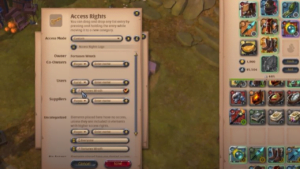
The permissions like an access code allow the player to change settings for their friends and other players. The island owner can assign a different role to different players, and players can only perform tasks permitted by the owner of the Island.
The Permission System is very useful for maintaining your Island as you can control who comes to your Island and who cannot visit your Island. So, you can secure your Island from potential thieves.
The Role/ Permission level for Island:
- Owner: This role is assigned to the owner of the Island. The player with the owner role can do anything on the Island.
- Co-Owner: The owner can assign a co-owner role to their friends or other players. Players with Co-owner roles can also do anything on the Island except adding the new Co-Owners.
- Builders: Player with Builder Role can visit your Island, Build structures and can claim unclaimed structures.
- Visitors: Players with visitor Roles can visit your Island.
- No Access: A player with this role cannot visit your Island.
Frequently Asked Questions about Personal Islands?
1. How to move your Island to a different City?
If you are not happy with your city or want to move your Island to another city where your friends are located, then you can do it by visiting Island merchant. You will find the transfer the Island option at the bottom of the HUD. You can only transfer your Island only once for free, so be careful in selecting the city where you want to transfer your Island.
There are many misconceptions between the players that you need to dismantle your building when you want to transfer your Island, but that’s not true. You can transfer your Island as it is, no need to dismantle anything.
2. How to travel to other player’s Islands?
To travel to another player’s island, the island owner has to add you to the approved visitor’s list.
3. How to Delete an Island in Albion Online?
To delete an Island in Albion online, you need to visit Island merchant and select the abandon island option from the hub. When you abandon your Island, you will lose everything on Island, including buildings and resources.
Note: After the 2018 update, you abandon one Island and purchase another island in the city, then the new island will retain the upgrade level of the deleted Island. But, you will lose everything, including buildings, farms, labourers and furniture of the deleted Island.
Relevant Reads:
How to get a Horse in Albion Online
That’s it for this article. If you have any questions or feedback regarding the article, then feel to use the comment section below.
Get: Albion Online

A computer engineer by day, gamer by night. He grew up playing Mario and contra, and just like every other 90s kid, he got passionate about mobile gaming. He had done bachelors in computer science and played fps and MOBA games for years.

