Coin Master is one of the most popular game worldwide. Its popularity is growing day by day with the inclusion of cool events like Village Mania, Village Master, Attack Madness, Raid Madness, and many more. But, if you are one of the unlucky users whose Coin Master is not opening or freezes on the loading screen. Then, do not worry, we have some tips and tricks that will help you. So, Let’s begin,
How to Fix Coin Master not opening or Keeps Crashing?

There are multiple reasons which might be causing this error, like an outdated APP version or corrupt cache data accumulated over time. So, Let’s begin with steps to fix it, so you enjoy your favourite game again,
1. Update Coin Master
You might be facing this problem because of the outdated APP version. To fix this issue, you need to update the APP from Playstore for Android from AppStore for iOS and update the APP regularly from a trusted source to prevent this issue.
Download: Coin Master (Android)
Download: Coin Master (iOS)
2. Clear cache storage of Coin Master
If you are already using the updated app, the problem might be caused by corrupt cache data. To fix this error, you have to clear storage data and cacher for Coin Master APP. However, you will not lose any in-game progress data when you clear the cache and storage data as Coin Master stores your data securely on their servers.
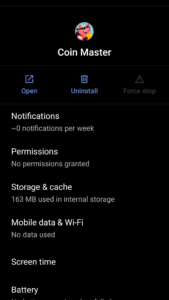
Steps to clear cache and storage data of Coin Master.
- Open the Settings app on your device.
- Now, Find the Manage Apps option and click on it.
- After that, find the Installed Apps option and tap on it.
- Scroll until you find the Coin Master and then tap on it.
- Now, Find the Storage and cache option and tap on it.
- Select the clear cache and storage option to clear the data.
That’s it. You have successfully cleared the data for the Coin Master. Now, you need to log in again to play the game.
3. Uninstall and Re-install the Game
If you are still facing the issue after clearing the data and updating the app, then you can try uninstalling and reinstalling the app, as it might help. Just uninstall the game and reinstall it from the official source.
Relevant Reads:
4. Restart the device
Sometimes we are looking for the solution somewhere else when the problem is caused by something else. For example, it might be possible your device causes the problem. If you have multiple app or games opened in the background, then you might face this type of problem. To fix this, you need to close all the apps and games from the background, or you can restart the device clear to clear the RAM.
5. Check your Network Connection
There is a huge possibility that you might be facing this issue because of the poor network connection. So, check your network connection, and if you are playing on the Mobile data, try switching on the Wifi. If you don’t have wifi connection, then you can also use other device hotspots.
6. Contact Coin Master Support
If you are still facing the issue after trying all the solutions, the best thing you can do now is contact Coin Master support, as they will surely help you. You can contact Coin Master through Email or their social media handles on Facebook and Twitter.
Coin Master Support Email: [email protected]
That’s it for this post. If you have any questions or feedback regarding this post, then feel free to use the comment section below.
Relevant Reads:
- Collect Daily Free Spins and Coins reward in the Coin Master
- How to activate and deactivate Ghost Mode in the Coin Master
- Coin Master Village Level Cost List
- Coin Master Viking Quest Tips and tricks

A computer engineer by day, gamer by night. He grew up playing Mario and contra, and just like every other 90s kid, he got passionate about mobile gaming. He had done bachelors in computer science and played fps and MOBA games for years.

