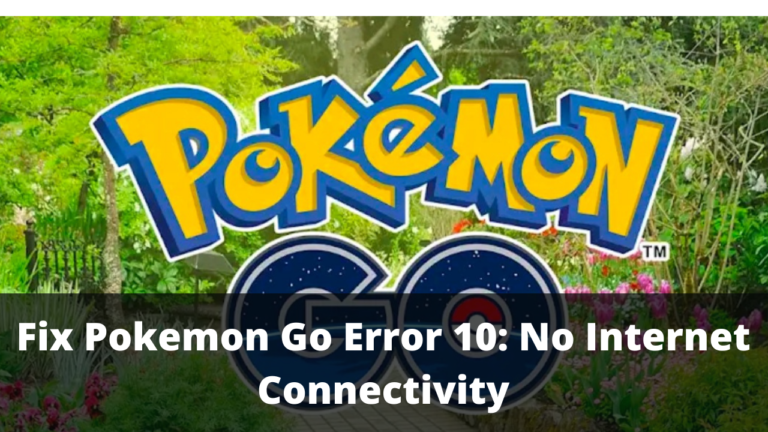When I was playing Pokemon Go, I recently encountered an unexpected error, and the “No network connection Error 10” message flashed on the smartphone. If you are wondering what is Error 10 in Pokemon Go, then it is an internet connectivity error.
This error occurs when there is a problem in the user network, like a weak network connection or unstable network connection. If you are also facing the same error while playing pokemon go, then we have some tips and tricks that can help you to fix that. So, Let’s begin,
Fix Pokemon Go Error 10: No Internet Connectivity
As we discussed earlier, the “Error 10” indicated the problem with your internet connection. Thus, to fix this error, you have to fix your internet connection. So, Let’s begin,

1. Check your network connection
Before we begin with any fixing, first, let’s check your internet connection to see if the problem is really with your network connection or something else is causing the problem.
To check your network connection, you can use any speed test website which tests your network speed with ping and latency. If your network connection is fine and you are still facing the problem, then try installing and re-installing Pokemon Go or if you are not using the latest version of the game, then update the game to the latest version as it might fix the issue.
But, if there is a problem with your network connection and it is causing the error, then follow the tips and tricks given below,
2. Reboot your network connection
If you are playing on the broadband connection, restart your wifi router and reconnect your smartphone with the wifi. If you are playing with mobile data, then turn on an aeroplane mode on your smartphone, and then turn it off after some time and re-enable the mobile data.
Once you have restarted your network connection, try playing the game and check if you are getting the error or not.
3. Remove settings that interrupt the network connection
If you are using a VPN or Proxy on your network connection, then they might be responsible for the error you are facing. So, turn off any VPN and proxy you are using, then try playing the game again and check if you are still facing the error.
4. Contact the Pokemon Go support
If there is no problem with your internet connection and you are still facing the error, then the only option you are left with is contacting the Pokemon Go support team. You can contact the Pokemon Go staff from the in-game help option or by email. Explain your problem in detail, and they will guide what you can do to fix that issue.
Relevant Reads:
I hope you are able to fix the network connection error you are facing in pokemon go with the help of this guide. If you have any suggestions or feedback, then feel free to use the comment section below.
Download: Pokemon Go

A computer engineer by day, gamer by night. He grew up playing Mario and contra, and just like every other 90s kid, he got passionate about mobile gaming. He had done bachelors in computer science and played fps and MOBA games for years.