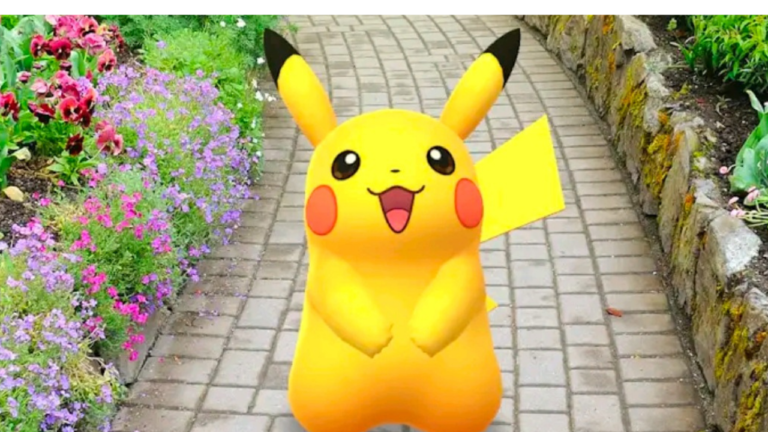If you love playing pokemon go, you might have experienced error 2 in the game. This error occurs when you try to access or interact with the gym. The Pokemon Go Gym fighting error or Gym Battel ender error is officially called Network error 2.
When players try to access and interact with the gym in Pokemon Go, Sometimes the game gets stuck on the loading screen, and then it displays the message “Error 2” on the screen. By the name of the error, you can guess it has something to do with the network.
If you are also facing this error while accessing or interacting with Gym in Pokemon Go, then we have some tips and tricks that might help you fix that error.
Fix Pokemon Go Network Error when accessing the Gym

This error can occur due to multiple reasons like poor network connection, server overload, or an update going on the servers. If this error occurs due to the server problem.
In that case, you check the social media profile of Pokemon Go as developers always provide an update regarding the server errors and update schedule. But, if this error is occurring on your smartphone, then follow the tips and tricks given below,
1. Change your Battery saver settings
If you are playing Pokemon Go on a low battery. In that case, you should not participate in the battles as Pokemon Go is a very resource-intensive app. It sends and receives lots of data using the network every second, so your device battery will drain quickly when you play Pokemon go.
When we use the device on a low battery, a battery saver notification suddenly appears, and we accept without any thought. When you play Pokemon Go while your device’s battery saver is turned on, it might be causing the problem you are facing.
If you want to play Pokemon Go without restriction, remove any battery saver application or mode and turn off the battery saving mode before playing. You have to ignore all the battery saving messages and pop-ups while playing the game. Also, turn off the Battery Optimization settings for the Pokemon Go,
Turn off Battery optimization on the Android device:
- Open the Settings app.
- Go to the “App and notification” and then find the Pokemon Go from the options.
- Now, find the Battery optimization option and select “Not optimized”.
Note: The feature’s name will differ from one brand to another, but you can always customize battery usages for each app in Android.
Turn off Battery optimization on the iOS device:
- Open the Settings App.
- Navigate to the Battery.
- Toggle off the “low power mode” option.
Unlike Android, you cannot set the battery usage customization for individual apps.
2. Check your Network Connection
The Gym ending error or Error 2 occurs due to a bad network connection. So, it is better to check your internet connection first before we begin fixing it. You can use any tool or website to check your network speed, ping, latency and packed lost to check your network connection.
If you are using Wi-Fi, restart your router before playing the game to remove any problem from your network connection. If there is a problem with your network, we have a detailed article on “How to fix network connection error while playing Pokemon go”, which will help you.
3. Reset the APP
If you are facing the same error, again and again, then it might be caused by the corrupt data accumulated over time in the app. So, try clearing the cache and storage data for Pokemon go to fix this problem.
If you are worried about your progress in Pokemon Go when you clear your data, you will not lose any of your in-game data with your progress as Pokemon GO is an online game, and it stores your data securely on their servers. If clearing the data does not fix your problem, you can also try uninstalling and reinstalling the game once.
4. Force close the APP (Quick Fix)
If you want to play Pokemon Go without any interruption, then we have a quick fix you can use. It is a temporary fix to the problem, so you might have to do this very often. However, it will be good enough to let you play without any interruption for few hours.
Steps for Pokemon Go Quick Fix:
- Open the game, Enter the Gym and pick your team.
- When you see the error message “Error 2 network error”, close the App by pressing the home button.
- Remove the App from the multitasking Tray.
- Now, Open the Pokemon Go again as quickly as possible.
- Select the Gym and enter the battel immediately.
- Do not select the team, as once the battle starts, you will be assigned the team you have previously selected.
Now, when the battle ends, start the next battle, and you can enjoy the Pokemon GO for hours without any interruption. There is a small catch with this trick: you will get less time to defeat your opponent for the first time when you do this trick, but after that, you can enjoy your game without any issue.
If you reencounter the error, you have repeated the above steps as it is a temporary fix, and you have to do it once in a while.
Relevant Reads:
I hope you are to fix this error with the help of this guide. If you have any feedback or suggestions regarding this article, please feel free to use the comment section below.
Download: Pokemon Go

A computer engineer by day, gamer by night. He grew up playing Mario and contra, and just like every other 90s kid, he got passionate about mobile gaming. He had done bachelors in computer science and played fps and MOBA games for years.