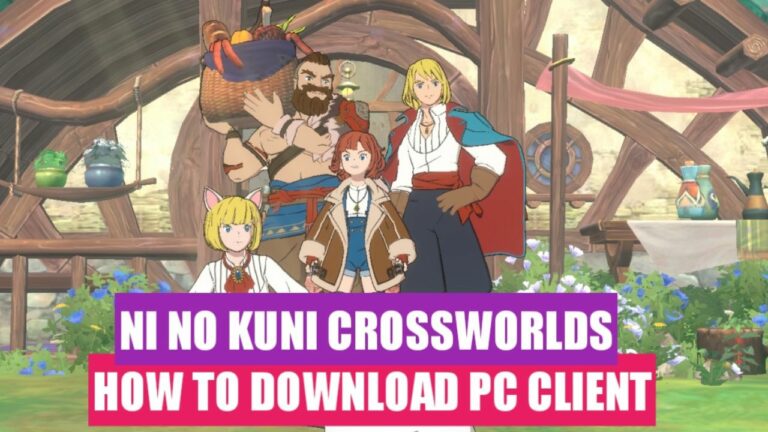Are you looking forward to playing Ni No Kuni Cross Worlds on your pc but don’t know how to? Then in this article, we will tell you everything you need to know to play Ni No Kuni Cross Worlds on PC.
Ni No Kuni is an MMORPG (Massive Multiplayer Online Roleplaying Game) launched by Netmarble Inc. It was then published by Level 5, the original creators of the Ni No Kuni Franchise, on May 27th. Since its release, the game has seen a massive increase in the player base. Like the other titles in the Ni No Kuni series, the cross worlds also feature two distinct worlds, the “Real” world, and the “Fantasy” worlds, where players will spend most of their time.
How to Play Ni No Kuni Cross Worlds on PC?
Ni No Kuni Cross Worlds allows players to play on PC and mobile using the same account. So you can enjoy the fantasy world of Ni No Kuni from both your devices and choose to play however you wish.
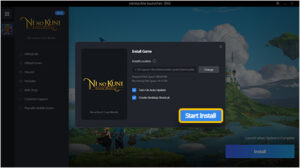
To play Ni No Kuni Cross Worlds on your PC, you need to download the Ni No Kuni Cross Worlds Client on your PC. Let’s look at the systems requirement to play Ni No Kuni on PC,
System Requirements for Ni No Kuni Cross Worlds
For Ni No Kuni Cross Worlds to run smoothly on your desktop, you need to have at least 10 GB of free space, but we recommend you to keep the hard disc as free as possible for future updates and for the game to run smoothly without any problems.
The game right now only supports the “Windows” operating system, so it will not run on your steam deck or switch.
The rest Of the System Requirements are listed below:
You at least need 4 GB of ram to play Ni No Kuni Cross Worlds smoothly on your computer. Here are some more system requirements for the Ni No Kuni Cross Worlds,
System Requirements:
| SYSTEM OS | Windows 10(64-bit) |
| RAM | 4 GB |
| CPU | Intel Core i5 4570 or AMD Ryzen 3 2200g |
| GPU | Intel HD 4000 graphics or AMD Radeon Vega 8 |
| STORAGE | 10 GB Minimum |
How to Install Ni No Kuni Cross Worlds on PC?
Now that you have checked all the pc system requirements, it’s time to install The Ni No Kuni Cross Worlds Client on your pc. Go to the Ni No Kuni Cross Worlds official website and search for pc version.

Steps To Install Ni No Kuni Cross Worlds On PC:
- First, Download the Ni No Kuni Cross Worlds PC Client.
- Run the downloaded EXE file to install the Netmarble Launcher.
- After installing the Netmarble Launcher, a popup for Ni no Kuni: Cross Worlds game installation will appear. Confirm the installation options and click the “Begin Install” button.
- Once it’s installed, you can click the Play button to start the game.
- Log in using the email account linked to your account on mobile.
- You must link an email on the mobile app in order to log into the PC version.
- Press F1 to view the key bindings and set them according to your preference. Then, enjoy Ni no Kuni: Cross Worlds!
Steps to play Ni No Kuni Cross Worlds on your PC?

To play Ni No Kuni Cross Worlds on your PC, you will need to log in with an existing game account in the client version to play the game. First, open the menu option from the top right corner to link an account. Then open the settings option and then go to the accounts settings option.
From there, you can merge an account to your game account, and you will have to put that account in the PC version to open the game. Remember, you cannot delink or change an account with a mail once it has been linked.
Read More:
Play using Emulators
You actually don’t need The Ni No Kuni Cross Worlds PC client to play the game on your PC, as you can also use an Emulator instead. Emulators are software that allows you to run Andriod games on a PC or laptop.
Here are some we highly recommend emulators for the best performance: Bluestacks, Nox Player, Id Player, Game loop, and Memu Player. These are the best-performing emulators on the market right now.
How To Play Using Emulator?
For example, let’s pick BlueStacks Emulator. Follow the steps provided below to play using Bluestack Emulator,
- Download the BlueStacks Emulator on your PC. Click Here To Download Bluestacks
- Then login to the BlueStacks emulator using the same Google play account.
- Open the play store in BlueStacks and search for the Ni No Kuni Cross World.
- Click on the Install option to install the game in Bluestack.
- After installing the game, simply open it in The BlueStacks Emulator and enjoy the game.
That is all for this article. I hope you were able to learn everything about downloading and installing Ni No Kuni Cross Worlds on your Computer. If you have any feedback that you want to give or any questions that you want to ask, please then feel free to use the comment section below.

I am a YouTuber, gamer, and a small community manager, and my youtube name is LightSan. I grew up playing CSGO and watching league of legends, and I got hooked up to mobile games from playing pubg mobile, mobile legends, and many fps games.