The clash of Clans is one of the best MMORT (Massively Multiplayer Online Real-time Strategy) game as millions of people play it every day worldwide. But, for any reason, if you have lost your village in Clash of Clans and it is not linked with the Game center of Apple users and Google play games for Android, then the guild may help you to recover it.
Note: This guide will help you to your lost village in clash of clans, although there is no guarantee that you will get your village back. But, if you follow the steps given below, then it increases the chances of recovering your account.
How to recover lost village in Clash of Clans?
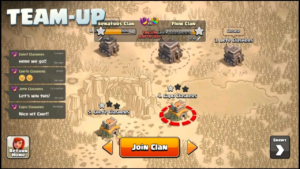
The process to recover the village will be slightly different on iOS and Android devices. So, Let’s first look at the how-to recover the village on Android device and then on iOS,
1. How to recover Clash of Clans lost village on Android?
Steps to recover lost village on Android:
- Download and open the Clash of Clans.
- Login in the game using the Google play games id, so it can be linked with your old village once it is recovered.
- Go to game settings> then Help and Support.
- Now, Tap on the report an issue and then tap on the other problem.
Now explain your problem in detail and mentioned important information like your Townhall level, Name of the lost village, Name of the clan of your lost village and hit the submit button. Now, the support team will contact you with further details. Sometimes it can take 1-2 weeks for to support team to replay.
You can recover the village in Clash of Clans which has at least Townhall level 4 or higher. You can also recover the village with town hall level 4 for or lower, but it will be a complicated process.
2. How to recover Clash of Clans lost village on iOS?
The Steps to recover the lost clash of clans village on iOS will be very similar to the Android. So, Let’s look at the Steps,
- Open the game on iOS.
- Now, navigate to the Settings> Help and Support > Report an Issue and then Other Problem.
- Explain your issue in detail with the information and tap on the submit button.
That’s it now wait for some time the clash of clans support will contact you with the further details.
Note: If you cannot access the game, then the only way you can use contact the Clash of the Clans support team with direct emails.
3. Contact the Clash of Clans Support
If you cannot access the game, then the only other way you can contact a Clash of the Clans support team is by direct email. You have to include the details about your old village and new village in the mail. You can also include the details about google play games and the game centre if you want to link your lost village with them.
The most important information that you must include is:
- Name of the old Clash of Clans village.
- Townhall level of your lost village
- Name of the clan your lost village is part of with the clan level
- Approximate time and date when you have last played in that village before losing it.
Now, just wait for some time as the Clash of Clans support team generally replies in 2-4 weeks. During this time, you can play on the dummy id until you get your old back.
Relevant Reads:
- Clash of Clans Shield guide with Cooldowns explained
- Guns of Glory Gift Codes and How to Redeem them for free rewards?
Download: Clash of Clans

A computer engineer by day, gamer by night. He grew up playing Mario and contra, and just like every other 90s kid, he got passionate about mobile gaming. He had done bachelors in computer science and played fps and MOBA games for years.

