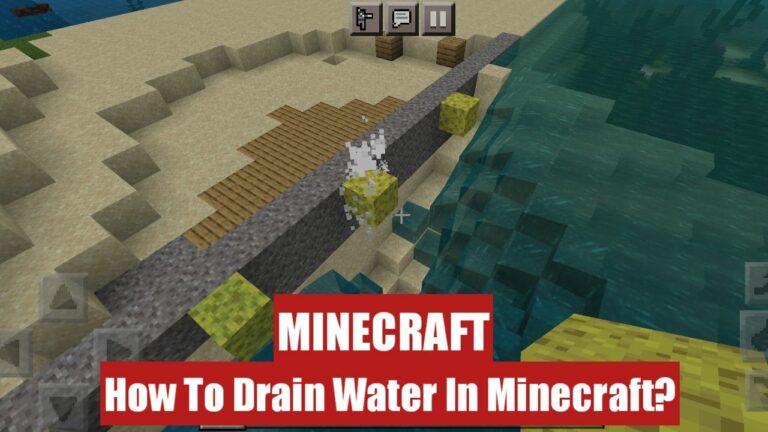Are you looking for different ways to drain water in Minecraft? Well, then you have landed in the right place. In this article, we will tell you everything that you need to know about the different ways you can drain water in Minecraft.
How to Drain Water in Minecraft?
Minecraft is all about player’s creativity and making them come to life. Well, your ideas can take you anywhere in the world of Minecraft, even oceans. There are a ton of reasons why you would want to drain water in Minecraft. Like maybe you want to make an underwater base or just a farm near the ocean.
It does not matter why you want to drain water in Minecraft, as There is more than just one way to drain water in Minecraft, so get ready and keep scrolling, as we will tell you everything about draining water in Minecraft.
Method 1: Use Sponge
The first method that we are going to talk about is the sponge method. The sponge is the easiest way to drain water from any big water source, simply take a sponge in your hand and place it in the water. The sponge will automatically absorb water and get wet. All you have to do is take the sponge to a furnace and dry it, then repeat the process again.

Sounds easy, right? Well, don’t jump to the conclusion so fast, as the only big issue you are going to face with the method would be searching for sponges in your Minecraft world. You can get sponges from ocean monuments or by defeating elder guardians.
Method 2: Place Blocks
You can start to place blocks in certain areas and then place blocks one by one to destroy water source blocks. This method surely takes up a lot of space, but you can start doing this with almost every solid block in the game, which gives this method extreme flexibility.

Just don’t forget to block every bit of water until you have finished your build, as even if you break one wrong block, it can flood the entire build and destroy everything.
Method 3: Use Sand
Using sand to create land is way better and faster than trying to flush out all the water in the ocean. Grab yourself some sand and start to place it in water; well, it will sink, and that’s exactly what we want. Let the sand sink and make a solid cube or structure in which you want to make your build.
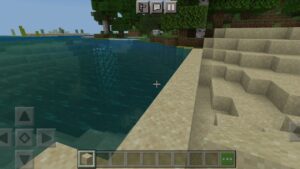
Just remember to make the sand structure bigger than the sand one so that it can easily be built from inside without the fear of drowning.
Method 4: Use Gravel
Using gravel is similar to using sand, but gravel saves you a little bit of trouble and time. Gravel can easily sink into the bottom of the ocean and is easy to obtain in mining expeditions. Just grab a shovel and start placing gravel on the water blocks and then quickly mining them up with shovels.

One thing to remember is that this is the best method to drain water in vanilla Minecraft.
Method 5: Use Water Bucket
You need to have a good sense of how water sources in the game of Minecraft work to fully utilize this method. You will need to find source blocks in the area where you are going to drain water; simply take out the water from one block and follow how water fills the gaps. If you don’t know anything about water sources, don’t worry; just block off one area with gravel or sand.
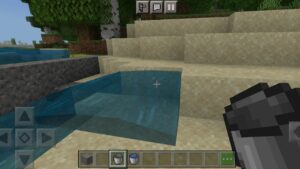
To craft a bucket, you would need 3 iron ingots or bars, and you will need to put them in a V shape to craft buckets in the game Minecraft.
How Can You Delete Water In Minecraft?
Deleting water is not the traditional way to remove water in the game of Minecraft, but at the same time, some players will argue that it is by far the best way to remove water from oceans and lakes in Minecraft. To use the delta function in the Minecraft game, you need to have access to the world edit, and the reason this method is so good at removing water is that you don’t need to directly interact with the water or the ocean at all.
Well, you can use one of the most trusted world editors, and that is the MC edit app. This world editor will allow you to highlight water, and then you can easily replace it with air.
Read More:
How To Use Commands In Minecraft?
To use the fill command or any other command in Minecraft, you first need to enable cheats in your Minecraft game. The steps shown below will work on almost every platform, including Minecraft pocket, PC, or PS4/Xbox.
Follow the Steps given below to use the fill command:
- First, open the Chat window in your Minecraft game.
- If you are playing on the java edition that is on pc or mac. Then press the T button on your keyboard to open the chat menu.
- Click on the chat option on top of your screen if you are playing on pocket edition to open the chat option.
- If you are playing on ps4 or Xbox, or any other console, press the d-pad on the right side.
- And if you are playing on Nintendo, switch or steam and press on the right arrow button.
- Now type in the command to replace the water with the air. After the chat opens up, you can use the fill command to easily replace the water with air. First, get the coordinates of the place where you want to replace the water from, so for example, if the coordinates of the starting place are 10 -5 40 and the ending coordinate of the place is 25 10 55, then the fill command will be-
/fill 10 -5 40 25 10 55 air 0 replace water or
/fill 10 -5 40 25 10 55 air
After typing the fill command, be sure to send it or press enter so that the command can get executed.
Platforms That Support Commands
As you know, Minecraft has quite a few different versions, which means not all of them will support commands. Here is a list of versions for you that supports version commands.
| Platforms | Supported Versions |
| PS3 | NO |
| PS4 | YES (1.14.0) |
| Xbox One | YES (1.2) |
| Xbox 360 | NO |
| Java Edition (PC/MAC) | YES (1.8) |
| Pocket Edition (PE) | YES (0.16.0) |
| Wii U | NO |
| Nintendo Switch | YES (1.5.0) |
| Windows 10 Edition | YES (0.16.0) |
| Education Edition | YES |
How To Remove Water Quickly In Minecraft
The process of removing water quickly in Minecraft is known as the ‘fire’ method. The other processes are quite lengthy and time-consuming, but the fire method can be a real-time-saver. For this method to work, you must fill up the area you want to drain with flammable materials. Materials are leaves, woods, or wool.
After filling the area with said materials, light them with flint and steel. Burning these materials will dry out your desired area leaving no vestiges of water behind.
How To Remove Water In Minecraft Creative Mode?
If you want to remove water in Minecraft in creative mode, then we suggest you use the gravity and gravel method. For this method to work successfully, all you need to do is follow the steps written below:
- Access the area which you want to clean out or dry out.
- Stand over the area.
- Put gravel into the water until it fills up.
- Put gravel blocks onto the surface of the water. The block will soak up the water, drying out your desired area.
And if your goal is to dry out an ocean, feel free to repeat the process as many times as you desire until the ocean is completely dry.
We hope that the tips and tricks shown in the article helped you to learn everything about draining water in Minecraft. That is all for this article; if you have questions regarding this article, feel free to comment using the comment section below!
Download: Minecraft

I am a YouTuber, gamer, and a small community manager, and my youtube name is LightSan. I grew up playing CSGO and watching league of legends, and I got hooked up to mobile games from playing pubg mobile, mobile legends, and many fps games.