Clash of Lords 2 is a very popular strategy game loved by millions of people worldwide. Recently I bought a new device, and I wanted to transfer my Clash of Lords 2 account from my old smartphone to my new smartphone. So, I searched on the internet, but I could not find a well-structured guide. That’s why, after migrating my account successfully, I decided to create the Guide for Clash of Lords 2 player, so they don’t have to go through the same process. In this article, we will see “How to transfer Clash of Lords 2 account from one device to another device“. So, Let’s begin,
How to Transfer Clash of Lords 2 account to new device?
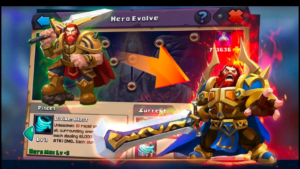
Before we jump onto the Guide, you will need your old device in which you used to play Clash of Lords 2, and a Facebook Account for this process. So, now let’s begin with the Guide,
1. log in to your Facebook account on your old device
First, you need to connect your COL 2 account with Facebook. So, log in to your Facebook account on your old device by app or a website a Facebook website. (COL 2 = Clash of Lords 2)
2. Link Clash of Lords 2 account with Facebook
Now, Link your COL 2 account with Facebook on your old device. It is straightforward to link your COL 2 account with Facebook. Just go to Game Settings > Link Account.
3. Use the same Facebook account to log in on a new device
Now, You need to login into your Facebook account on your new device either by app or browser. After, that install and open the COL 2 on your new device and launch it. Then, you need to link your COL 2 with your Facebook account by going in Game settings > Link Account. Now, You will see a prompt asking, “would you like to link your Facebook account to the current game?” press “no” and confirm it. After that, the game will relaunch, and it will load your original account.
Congratulation, you have successfully transferred your COL 2 account from an old smartphone to a new smartphone.

I have seen many players who play with the guest account face trouble in transferring the account, as when they try to link the Facebook account with the game on their old device, it loads the whole new game. So, if you are also facing this issue, then you need to create a new Facebook account, then link it with the COL 2 on your old device, and then use this Facebook account to log into the game on your new device. But, if you don’t want to create a new account, then you can also contact COL 2 support and ask them you want to transfer your account. They will assist you in transferring the account.
Source: The Guest Account problem and Solution is mentioned on the COL 2 Forum
That’s it for this article. If you have any questions or feedback regarding the article, then feel free to use the comment section below.
Read More:
- Fix Instagram Reels not working or showing on your smartphone
- Check who blocked you on the Instagram

A computer engineer by day, gamer by night. He grew up playing Mario and contra, and just like every other 90s kid, he got passionate about mobile gaming. He had done bachelors in computer science and played fps and MOBA games for years.

