Coin Master has gained so much popularity in recent years. Many people love playing Coin Master, including myself. But there is one thing that every one of us hated when you are saving coins for upcoming events, and your village gets attacked by your friend or someone else. And they took away all hard-earned coins that your saving for the future event like Viking quest. So, today I am going to share tips and tricks to block attack in Coin Master.
How to block Attack in Coin Master?
You need to know “how to block attack in coin master” if you don’t want your village destroyed by your opponent. Your friend or enemies can attack your village. Of course, you can use three shields to protect your village, and you can feed your pet rhino to guard your village. But still, enemies can destroy your expensive village in no time. So, if you don’t want to let your village destroyed, then hang on with us. Here is your guide on “How to block attack in Coin Master?”.

1. Don’t build your village until you have sufficient coins
The best tips to save your village from the attackers is not build. Yes, that sounds funny and crazy, but trust me, it is the best strategy. In this technique, I recommend you not to build your village until you have enough money to build an entire village at once. If you use this technique to build your village and if any enemy attacks you, they will find an empty village with no buildings.
As you should build your entire village at once. To use this technique, you have to know the cost to make the whole village at every village level. You don’t need to worry about anything as we have already written an article on coin master village levels and their cost.
Relevant Reads:
- Coin Master Village Levels and their Cost
- 10 Tips and tricks to become pro in Coin Master
- Coin master Viking quest tips and tricks
- How to rare and golden card for free in Coin Master
2. Protect attack with shields
In this technique, you have to play until you ear 3 shields. After that, you can stop playing until 3 shields protecting your village. Once 3 shields get over you, have to play again until you have earned 3 shields. In this way, your village will always be protected by the attackers. As soon as you run out of the shields, spin the wheel until you earned them back. If you are low on spins, then don’t forget to collect your daily free spin.
3. Use your pet to block an attack
Coin master comes with many adorable and cute pets. These pets perform different tasks in Coin Master. To block the attack in Coin Master, you can use your rhino pet. The more you upgrade your rhino, the better it will become at protecting your village. And don’t forget to feed your pets to keep them active.

Relevant Reads:
4. Use Ghost mode
Yes, ghost mode exists in the coin master. You can use ghost mode to protect your village from attackers. Ghost mode allows you to keep playing Coin Master without getting noticed by your friend. Ghost allows you to play the game, and you will appear offline in your friend’s list.
Relevant Reads:
5. Ask your friend, not attack your village
If none of the above tips didn’t work for you, we are only left with this option. When your saving coins for the upcoming event or your next village, ask your friends not to attack you. By doing this, you can reduce your chances of getting attacked by your friends.
Download: Coin Master

A computer engineer by day, gamer by night. He grew up playing Mario and contra, and just like every other 90s kid, he got passionate about mobile gaming. He had done bachelors in computer science and played fps and MOBA games for years.
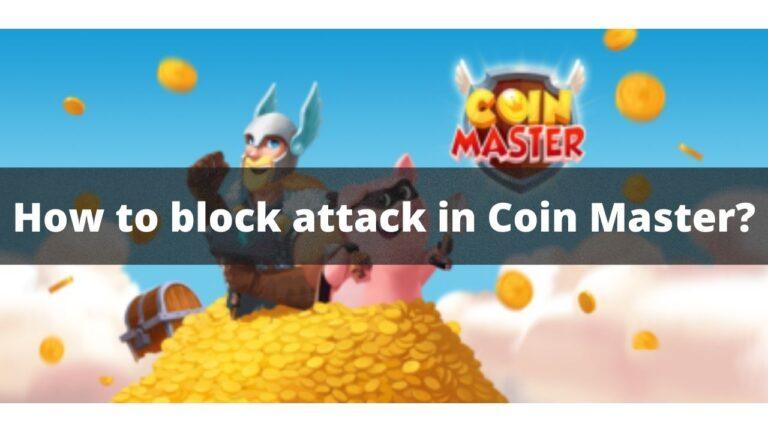

There is player attacking my village but when I try to revenge attack it says check internet connection this is only person it says this on I can revenge attack anyone else why is this
Mine too. How do we set that
I have someone constantly attacking my village who isn’t even on my friend list and they’ve been blocked on Facebook. That shouldn’t even be possible, but somehow it’s happening