Recently Instagram introduced Reels to the Instagram App. But if you’re one of the unlucky ones whose Instagram Reels are not working or not available, we have detailed articles that will help you with that.
Alongside Reels, Instagram has introduced many new features to their users like Vanish Mode, and Co-watching. But if I have to pick one feature most appreciated by Instagram users, then it will be the Recently Deleted Feature as it allows users to restore deleted Posts, Reels, and IGTV videos on Instagram in just a few simple steps.
In today’s online world, we spend a lot of time making our photos as perfect and as beautiful as possible using various online photo editors or an application like Picsart or photoshop. So, if you have accidentally deleted Photos, Reels, and IGTV videos from Instagram, then it can be heartbreaking, but don’t worry, as you can easily recover them using this guide. So, Let’s look at the “How to Recover Deleted Reels, Posts, and IGTV Videos on Instagram”,
Restore Deleted Reels, Photos, and IGTV Videos on Instagram
Before we proceed with the Guide, let me clarify that you can only restore posts deleted within 30 days, it includes Photos, Reels, and IGTV Videos.
You can only restore the Instagram story within 24 hrs of deletion. But, if you have enabled the Stories archives to feature on your account, then the same 30-day window will apply to the Stories as well. Now, Let’s begin with the Guide,
Steps to restore deleted Instagram Reels, Photos, and IGTV Videos:
1. First, open your Instagram app and go to the profile section.
2. Tap on the Hamburger Menu in the top right corner and open the settings.
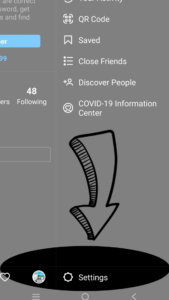
3. Now, click on the account option and then find the “Recently Deleted” option.
4. Here, you will find all your deleted Posts, Including Reels, Photos, IGTV videos, and stories.
5. Now, open any photo or Reels you want to restore, and then click on the three-dot menu on the top right corner and select restore.
6. It will take you to the authentication page, where you have to verify by OTP sent to your registered mobile no or email id. Once you submit the OTP, your posts will be restored.
That’s it. You have successfully restored your deleted posts on Instagram. In my opinion, Instagram has launched a great feature that allows users to restore the Posts they have mistakenly deleted.
Relevant Reads:
But, Keep in mind that you can only restore the Posts within the 30 days window. After that, your posts will be permanently deleted from Instagram. Now, Let’s also look at the “How to enable stories archive option on Instagram”,
How to enable the Stories archive option on Instagram?
- Open your Instagram profile and then click on the settings options.
- After that, tap on privacy and then tap on the story.
- Now, enable the “save to the archive”.
That’s it. You have successfully enabled the stories archive option for your Instagram account. Now, you can restore your Instagram Reels within 30 days of deletion. If you have any questions or feedback related to the article, then let us know in the comment section below.
Relevant Read:
- Fix Instagram Reels not Working or Showing on my smartphone
- How to Create amazing Reels on the Instagram APP
Download: Instagram App (Play Store)
Download: Instagram APP (Apple Store)

A computer engineer by day, gamer by night. He grew up playing Mario and contra, and just like every other 90s kid, he got passionate about mobile gaming. He had done bachelors in computer science and played fps and MOBA games for years.

